Lazy Project.
10:28






 Heart Rate
Heart Rate
Measuring..(42%)
Place the tip of your finger on the rear camera lens

83
BPM
98
Common Questions
2.How can I install the application?
You can find and download our app from the Google Play™ Store.
3.How do I find my apps on the home screen?
All your apps are located in the app drawer. Swipe up on the home screen to access it. To add an app to your home screen, press and hold its icon in the app drawer for a few seconds.
4.How can I remove app icons from my home screen?
To remove apps from your home screen, such as the Browser, simply press and hold the icon, then drag it to the 'Remove' button at the top of the screen.
5.How do I uninstall the application?
1.What is an Android™ Launcher?
An Android™ launcher like our app provides a fresh interface for your phone's home screen by organizing your apps, widgets, and more in a new way. Android is a trademark of Google LLC
STEP 1: Open the "Google Play™ Store" app
STEP 2: Tap your "Profile" icon in the top right corner
STEP 3: Navigate to "Manage apps & device"
STEP 4: Select the "Manage" tab to see all installed apps
STEP 5: Find our app in the list
STEP 6: Tap on it and select the trash icon to uninstall
"Heartbeat Launcher" is a practical desktop tool for heart rate and blood pressure management, offering one-stop health monitoring and analysis services. Users can quickly measure heart rate, save blood pressure data to form health records; the app also generates easy-to-understand professional reports based on data, helping users grasp heart rate and blood pressure fluctuation patterns, supporting health management and risk early warning, and enabling scientific monitoring of core vital signs.
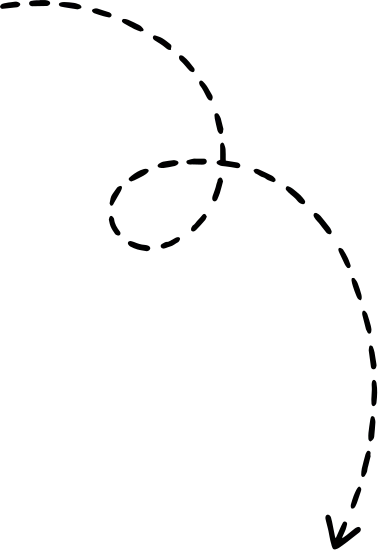
Download App
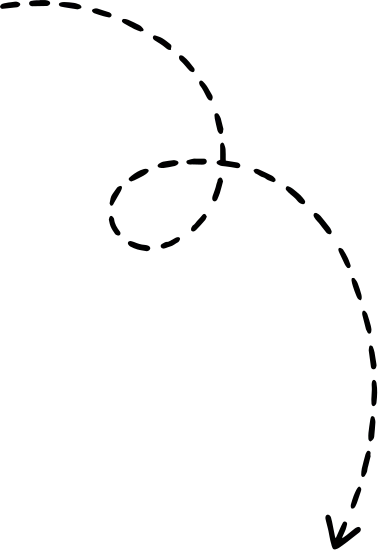
Master Cardiovascular Health with One Tap
{ About Us }
Explore the standout features
